Video module 7.x-2.x, what you should know?
I released video module 7.x-2.1-alpha2 version on 11th of Sep. This major version completely redesign the video module and its core, I'm the only one worked on this release and seems our co-maintainers (6.x) had no time to contribute code to the 7.x yet. I'm very very happy about the progress of downloading and using video module. It has over 10,500+ usage now.
In this article I'm going to examine some new features added to the video module.
Zencoder is back in 7.x-2.x version and OOP
In the first release of the 7.x-1.x video module release we had only the FFmpeg support but in 7.x-2.x release we added Zencoder transcoder engine in to the transcoders. We have re-designed the transcoding system using Abstract Factory implementation and completely the Zencoder core is now OOP. We have added number of new features to the Zencoder engine and ftp://, sftp:// support is the best.
- Zencoder with s3://
In 6.x-4.x version which first introduse Zencoder we had only the Amazon S3 support and in D7 version its back again with 7.x-2.x version but in a different manner. In 6.x-4.x version when upload we moved our original file to Amazon S3 sever but in 7.x-2.x version we are not moving our original file to the amazon S3 server and only the out put file will put in to the S3 bucket.
In this case Zencoder will need to download your original file from your server so you have to use a public domain for testing, otherwise you can enable test mode and add a test file to download by Zencoder.
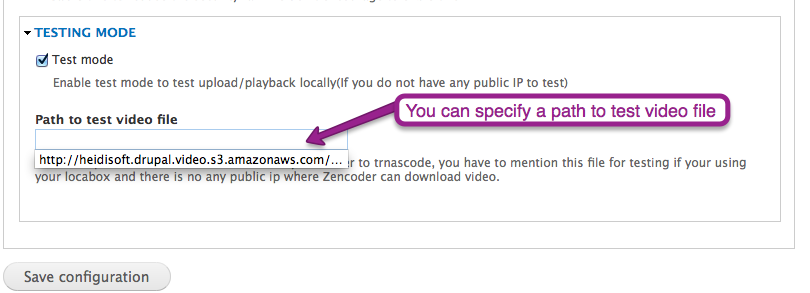
- Zencoder with ftp://, sftp:// or cf://
If you don't like to use Amazon S3 but still you can use Zencoder :). In 7.x-2.x we introdused the ftp://, sftp:// or cf:// support to the Zencoder so if your in a public domain and if you have ftp:// sftp:// access then you can transcode videos and serve from localhost. Those configurations are bit tricky you should read the help for setting it up.
To use FTP/SFTP you can use mount command (mount --bind /source_dir /dest_dir_01): Eg :
mkdir /home/USERNAME/videosmount --bind /var/www/html/DRUPAL/sites/default/files/videos/ /home/USERNAME/files/videoscd /home/USERNAME/videosls -l-- It should display converted original thumbnailschown -R USERNAME:USERNAME videos/
Use Amazon S3 stream wrappers
Host files on s3:// If you do not want to use a Transcoder but still you need to upload and play original files from Amazon S3 then you have to use Amazon S3 module. Make sure you select s3:// stream wrapper when you select upload destination.

Rules integration
We have set up rules events to active when vdieo conversion is complete and failed.

Views integration
View integration is the most visible feature and most requested feature we've added to the 7.x-2.x version.
Duration of the video Now you can add video duration to the filed views. There are couple of more options has been added to the video views too. ie. conversion details etc.


Support JW player
We are developing a video distro and we added custom JWplayer to play flv. mp4 videos you can grab the jwplayer from git hub. https://github.com/heidisoft/Octopus
Formatter controlled video output
We have removed all the options to select video player size etc from node edit page and field settings, now those are only available in Formatters.
Video player widthxheight
Video player formatter has widthXheight settings to custamize easily.

Video thumbnail
Thumbnails also the same controlled only over the formatters and image styles has been added of easy use of thumbnails.
Module combinations
- Zencoder with S3://
- AmazonS3
- Rules
- Zencoder with ftp://, sftp://
- Rules
- HTML5 with Video JS (FFmpeg or Zencoder)
- VideoJS
- Rules
🍪 This site does not track you.